RCI Help
How to Retrieve Your Password
From the rci.com homepage, move your cursor over the SIGN IN or REGISTER area, and click on the “Forgotten Username/Password?” link.
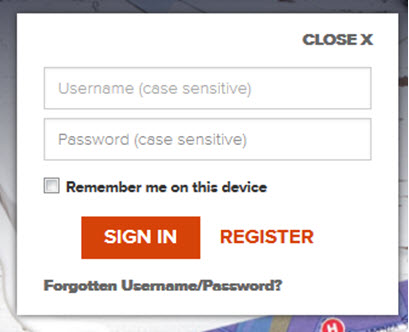
In the “Retrieve Your Password” area, enter your RCI.com username, and click continue.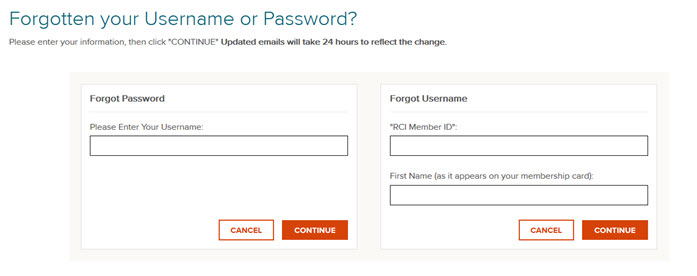
If you entered the correct information, you will then be asked to enter the answer to the security question that you selected, when you first registered on rci.com. Enter your answer and click “CONTINUE”.
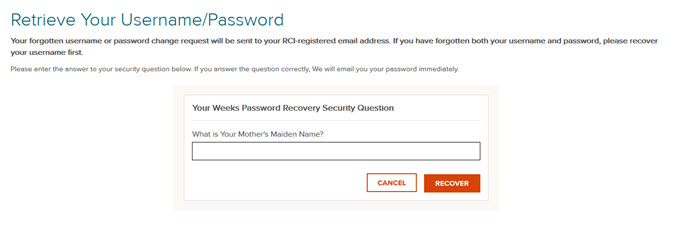
If you correctly entered your answer, you will notify you that your password has been successfully recovered and what email address it has been sent to.
If you can’t remember the answer to your security question, please contact an RCI Guide who can assist you.